How to Create a Google Account 2024

today’s digital age, having a Google account is almost a prerequisite for navigating the vast online landscape. Whether you want to access Gmail, store files on Google Drive, or explore the endless possibilities of the Google ecosystem, creating an account is the first step. In this detailed guide, we’ll walk you through the process of creating a Google account, unraveling the steps involved, and highlighting the myriad benefits that come with it. So, if you’re new to the online world or looking for a refresher, join us on this journey of mastering the basics and unlocking the full potential of a Google account.
Understanding the Significance of a Google Account
Before we dive into the nitty-gritty of creating a Google account, let’s explore why having one is crucial in the digital realm. A Google account serves as a universal key, unlocking access to a multitude of services and applications. From the ubiquitous Gmail for email communication to the collaborative power of Google Docs, Sheets, and Slides, having an account streamlines your online experience. Moreover, a Google account seamlessly integrates with Android devices, providing a centralized hub for your digital life. Understanding the significance of this account lays the foundation for a smoother and more interconnected online presence.
Step-by-Step Guide to Creating Your Google Account
Now that we’ve established the importance of a Google account, let’s embark on a step-by-step journey to create one. The process is user-friendly and designed to cater to individuals with varying levels of technological expertise.
1. Navigate to the Google Account Creation Page
Start by opening your preferred web browser and heading to the Google Account creation page. Here, you’ll be greeted with a simple and intuitive interface that guides you through the essential steps.
2. Provide Your Basic Information
Click on the “Create account” button and enter your basic information, including your first and last name. Choose a unique and memorable email address, keeping in mind that this will be your primary identifier within the Google ecosystem. Create a secure password to protect your account from unauthorized access.
3. Verification and Security Measures
Google takes security seriously, and as part of the account creation process, you’ll need to verify your identity. This typically involves receiving a verification code on your provided phone number or alternate email address. Follow the prompts to complete this step and set up additional security measures, such as two-factor authentication, for added protection.
4. Personalizing Your Google Account
Once your account is verified, you can personalize your Google experience. Add a profile picture, provide some additional details about yourself, and explore the privacy settings to tailor your account according to your preferences.
5. Agree to Terms and Conditions
Before finalizing the account creation process, take a moment to review Google’s terms and conditions. By creating an account, you agree to abide by these terms, so it’s essential to familiarize yourself with the guidelines that govern the use of Google services.
Unlocking the Full Potential: Exploring Google’s Digital Ecosystem
Now that you’ve successfully created your Google account, let’s delve into the plethora of services and applications at your disposal. From communication to productivity, Google’s digital ecosystem offers a comprehensive suite of tools that can enhance both your personal and professional life.
Gmail: Your Gateway to Communication
One of the primary benefits of a Google account is gaining access to Gmail, a robust and feature-rich email platform. With a user-friendly interface and powerful organization tools, Gmail simplifies your email management. Leverage features like labels, filters, and the powerful search functionality to keep your inbox organized and efficient.
Google Drive: Cloud Storage and Collaboration
Google Drive revolutionizes the way we store and share files. With a substantial amount of free storage, you can securely save documents, photos, and videos in the cloud. The real magic happens when you explore the collaborative features of Google Drive, allowing multiple users to work on documents simultaneously and providing a centralized space for team projects.
Google Docs, Sheets, and Slides: Productivity Unleashed
Say goodbye to the limitations of traditional office suites. Google Docs, Sheets, and Slides are cloud-based alternatives that enable seamless collaboration. Multiple users can edit a document in real-time, and changes are automatically saved. The integration with Google Drive ensures that your work is accessible from any device with an internet connection.
Google Calendar: Organize Your Life
Never miss an important event or deadline with Google Calendar. This digital planner allows you to schedule appointments, set reminders, and share your calendar with others. The intuitive interface and synchronization across devices make Google Calendar an indispensable tool for staying organized.
Google Photos: A Visual Journey
Capture and store your memories with Google Photos. This cloud-based service not only provides a secure backup for your photos and videos but also offers powerful search features that make finding specific memories a breeze. Explore the world of automatic photo organization and rediscover your favorite moments.
Android Integration: Seamless Connectivity
If you’re an Android user, your Google account serves as the linchpin for seamless connectivity across devices. From syncing contacts and calendars to accessing your favorite apps on multiple devices, the integration between your Google account and Android ecosystem ensures a cohesive digital experience.
Advanced Tips for Managing Your Google Account
Now that you’ve mastered the basics of creating a Google account and explored the key services within the Google ecosystem, let’s delve into some advanced tips for managing your account effectively. These tips will help you enhance your digital experience, optimize your privacy settings, and make the most out of the features available.
Account Security: Strengthening Your Defenses
Security is paramount in the digital landscape, and Google provides robust tools to protect your account. Explore advanced security settings, such as:
1. Two-Factor Authentication (2FA): Enable 2FA to add an extra layer of security to your account. This typically involves receiving a code on your phone that you’ll need to enter during the login process.
2. Security Checkup: Periodically conduct a security checkup through your Google Account Security settings. This will help you review recent security events, device activity, and connected applications.
3. App Passwords: For added security, generate app-specific passwords for applications that don’t support 2FA directly. This ensures that even if a specific app is compromised, your primary Google account remains secure.
Privacy Settings: Tailoring Your Experience
Google understands the importance of privacy, and you have granular control over your settings. Take advantage of advanced privacy features:
1. Activity Controls: Explore Google’s Activity Controls to manage your data. From location history to web and app activity, you can customize what data Google collects and retains.
2. Ad Personalization: Adjust your ad personalization settings in Google Ad Settings to control the ads you see. Google uses your interests to tailor ads, and you can manage this information based on your preferences.
3. Data Download and Deletion: Navigate to Download Your Data to download a copy of your data from various Google services. Additionally, use My Activity to review and delete specific activities.
Sync and Integration: Managing Your Devices
Your Google account seamlessly integrates across devices, providing a connected experience. Manage your devices and synchronization preferences:
1. Device Activity and Notifications: Check your Recent Device Activity to review devices that have accessed your account. Enable notifications for suspicious activity to stay informed.
2. Sync Settings: Customize your synchronization preferences through your Google Account Sync Settings. Tailor what data, such as contacts, calendar events, and app data, syncs across your devices.
3. Find My Device: For Android users, enable Find My Device to locate, lock, or erase your lost device remotely. This feature adds an extra layer of security and peace of mind.
Troubleshooting and FAQs: Addressing Common Concerns
Forgot Password or Unable to Log In?
If you forget your password or face login issues, visit the Google Account Recovery page. Follow the prompts to regain access to your account, typically through account recovery email or phone number.
Account Locked?
Accounts may get locked due to suspicious activity or security concerns. Visit the Google Account Help page for assistance in unlocking your account.
Changing Your Email Address
While you can’t change your Gmail address, you can add a new email address to your account and set it as the primary. Follow the instructions in Google Account Settings.
Updating Personal Information
Keep your personal information up to date by visiting Google Account Personal Info. Here, you can edit details such as your name, birthday, and recovery email or phone number.
Managing Storage and Subscriptions
Check your Google One membership to manage your storage plan and explore additional benefits. This is particularly useful if you find your Google Drive nearing its storage limit.
Account Inactivity and Deletion
Google may delete your account due to inactivity. To prevent this, periodically sign in and use your account. If you decide to delete your account, follow the instructions in Google Account Deletion.
Conclusion: Navigating the Digital Landscape with Confidence
Congratulations! You’ve not only successfully created your Google account but also gained insights into advanced tips for managing it effectively. By optimizing your security settings, customizing privacy preferences, and troubleshooting common concerns, you’re well-equipped to navigate the digital landscape with confidence.
Remember, your Google account is more than just a login credential; it’s a gateway to a versatile and interconnected online experience. Continuously explore new features, stay informed about security best practices, and make the most of the ever-evolving Google ecosystem. Whether you’re a tech enthusiast, a professional, or someone venturing into the digital realm for the first time, your Google account is a powerful tool that can enhance your online presence and streamline your digital journey. So, go ahead, explore, and make the most out of your Google account!




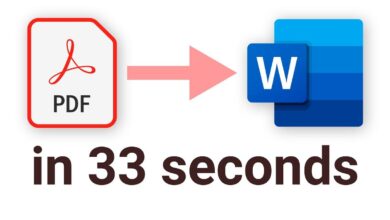
3 Comments