How To Recover Disabled Facebook Account 2024
How To Recover Disabled Facebook Account 2024

Facing a disabled Facebook account can be a frustrating experience, especially if you rely on the platform for connecting with friends, family, and even business purposes. Whether your account was disabled due to a violation of Facebook’s terms or for reasons unknown, there are steps you can take to try and recover it. In this article, we’ll guide you through the process of recovering a disabled Facebook account in 2024, providing helpful tips and insights along the way.
Understanding Account Disablement
Before diving into the recovery process, it’s crucial to understand why Facebook disables accounts. There are several reasons why this might happen, including:
Violation of Community Standards
Facebook has a set of Community Standards that outline what is and isn’t allowed on the platform. If your account activity violates these standards, such as posting hate speech or engaging in harassment, it may be disabled.
![]()
Impersonation
Creating a Facebook account that pretends to be someone else is against the platform’s terms of service and can result in account disablement.
Fake Account
Using a fake name or creating multiple accounts can also lead to account disablement.
Suspicious Activity
If Facebook detects unusual activity on your account, such as spamming or hacking attempts, it may temporarily disable your account for security reasons.
Initial Steps to Recover Your Account
If you find yourself with a disabled Facebook account, don’t panic. Here are some initial steps you can take to try and recover it:
1. Check for Notifications
When Facebook disables an account, it usually sends a notification explaining the reason and providing instructions on how to appeal the decision. Check your email inbox and Facebook notifications for any messages from Facebook regarding your account disablement. Look for subject lines like “Account Disabled” or “Action Required on Your Facebook Account”.
2. Review Facebook’s Community Standards
Take some time to familiarize yourself with Facebook’s Community Standards. This will help you understand what might have led to your account disablement and avoid similar violations in the future. Pay close attention to sections related to hate speech, bullying, harassment, spam, and intellectual property.
3. Gather Necessary Information
If you decide to appeal the disablement, it’s helpful to gather any relevant information that supports your case. This might include screenshots of messages or posts, proof of your identity, or any other evidence that demonstrates your account was disabled in error.
Appealing Account Disablement
Facebook provides a mechanism for users to appeal account disablement decisions. Here’s how to navigate the appeals process:
1. Submit an Appeal Form
Facebook has different appeal forms depending on the reason for disablement. Look for the appropriate form based on the notification you received or the information available on Facebook’s Help Center. Some common appeal forms include:
- My Personal Account was Disabled
- My Facebook Page was Disabled
- My Advertising Account was Disabled
Fill out the form accurately and provide all necessary details, including your name, email address, phone number, and a clear explanation of why you believe your account was disabled in error.
2. Provide Supporting Evidence
If you have any evidence that supports your claim, such as screenshots or identification documents, make sure to include them in your appeal. This can strengthen your case and increase the chances of a successful appeal. For example, if your account was hacked, you might provide screenshots of login attempts from unfamiliar locations or evidence of phishing attempts.
3. Be Patient
The appeals process can take time, so be patient and wait for a response from Facebook. It’s important to avoid submitting multiple appeals, as this might further delay the process. Facebook typically responds within a few days to a few weeks, depending on the complexity of your case and the volume of appeals they are handling.
Additional Tips for Account Recovery
Here are some additional tips that might help you recover your disabled Facebook account:
Reach out to Facebook Support
If you’re unable to find a relevant appeal form or need further assistance, you can try contacting Facebook Support through their Help Center. Look for the “Get Help” or “Contact Us” option and follow the instructions to submit a support request.
Seek Help from Friends
If you suspect your account was hacked, ask your friends to report the issue to Facebook. This can help Facebook understand that your account has been compromised and may expedite the recovery process.
Stay Informed
Keep yourself updated on Facebook’s policies and community standards to avoid future violations that might lead to account disablement. Regularly review the Community Standards page and pay attention to any updates or changes in Facebook’s policies.
Preventing Account Disablement
Prevention is always better than cure. Here are some tips to help you prevent your Facebook account from being disabled in the future:
Adhere to Community Standards
Familiarize yourself with and follow Facebook’s Community Standards to avoid posting content that might violate their policies. Pay attention to guidelines regarding hate speech, bullying, harassment, spam, nudity, and graphic content.
Use a Strong Password
Choose a strong and unique password for your Facebook account to protect it from unauthorized access. A strong password should be at least 12 characters long and include a mix of uppercase and lowercase letters, numbers, and special characters.
Be Cautious of Third-Party Apps
Be selective about the third-party apps you connect to your Facebook account, as they might compromise your account’s security. Only connect to apps from reputable developers and review the permissions they request before granting access.
Avoid Spamming
Refrain from sending excessive messages or posting repetitive content, as this might be flagged as spam and lead to account disablement. Engage in meaningful interactions with other users and avoid any behavior that might be considered spammy.
Conclusion
Recovering a disabled Facebook account requires patience and adherence to Facebook’s guidelines. By understanding the reasons for disablement, following the appeals process, and taking preventive measures, you can increase your chances of regaining access to your account and maintaining a positive Facebook experience. Remember, staying informed about Facebook’s policies and engaging responsibly within the community is key to protecting your account and enjoying the benefits of this social media platform.
FAQ
Why was my Facebook account disabled?
There are various reasons why Facebook might disable an account, including violations of Community Standards, impersonation, suspicious activity, or the use of fake names or multiple accounts. Check your email and Facebook notifications for any messages from Facebook regarding your account disablement to understand the specific reason.
How can I recover my disabled Facebook account?
You can attempt to recover your disabled Facebook account by following the appeals process. Locate the appropriate appeal form based on the reason for disablement and submit it with accurate information and any supporting evidence you might have.
How long does it take to recover a disabled Facebook account?
The time it takes to recover a disabled Facebook account varies depending on the complexity of the case and the volume of appeals Facebook is processing. It’s important to be patient and wait for a response from Facebook.
Can I prevent my Facebook account from being disabled?
Yes, there are steps you can take to minimize the risk of account disablement. Adhere to Facebook’s Community Standards, use a strong password, be cautious of third-party apps, and avoid spamming or engaging in suspicious activity.
What should I do if I can’t find a relevant appeal form?
If you’re unable to find an appropriate appeal form or need further assistance, try contacting Facebook Support through their Help Center or seeking help from friends who can report the issue to Facebook.



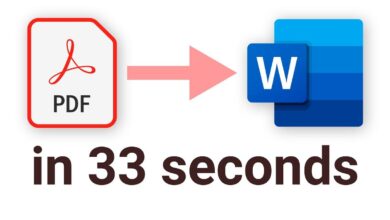

One Comment