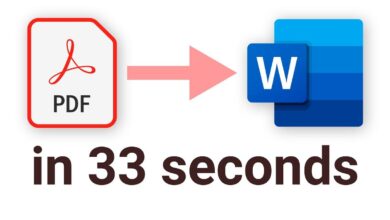How to Know If Someone Blocked You on WhatsApp [4 Ways]
How to Know If Someone Blocked You on WhatsApp [4 Ways]

WhatsApp is one of the most popular messaging platforms globally, but it can be puzzling when you suspect someone has blocked you. Unlike other social media applications, WhatsApp does not notify users directly when they’ve been blocked. However, there are several subtle signs that can hint at being blocked. In this article, we’ll explore four ways to deduce if someone has blocked you on WhatsApp, providing you with the tools to understand your current messaging situation better.
Key Takeaways
- Check the ‘last seen’ status of the user; if it’s no longer visible, it may indicate you’ve been blocked.
- Observe the profile picture of the contact; a missing or outdated profile picture could suggest you’ve been blocked.
- Look for message delivery indicators; a single checkmark instead of double indicates the message was not delivered, possibly due to being blocked.
- Attempt to call the contact on WhatsApp; if the call does not go through or is declined consistently, it might mean you’ve been blocked.
- Use multiple indicators to confirm if you’ve been blocked; relying on just one sign may not provide a definitive answer.
1. Last Seen Status

When I’m trying to figure out if someone has blocked me on WhatsApp, the first thing I check is their Last Seen status. If I can’t see it anymore, it could be a clue. But it’s not definitive proof, as they might have simply hidden their Last Seen from all their contacts.
Here’s what I usually do:
- Send a Message: I send a casual message to the person. If they read it but their Last Seen doesn’t update, it might mean they’ve chosen to hide it.
- Check with Another Contact: I ask a mutual friend if they can see the person’s Last Seen. If they can and I can’t, it’s a hint that I might be blocked.
Remember, a missing Last Seen could also be due to internet connection issues, so don’t jump to conclusions too quickly. It’s one piece of the puzzle in the How to Know If Someone Blocked You on WhatsApp [4 Ways] guide.
2. Profile Picture Visibility

When trying to figure out if I’ve been blocked on WhatsApp, I always check the profile picture first. If I can’t see their latest profile picture or it’s been replaced with a generic gray avatar, it’s a strong hint that I might be blocked. The profile picture is a key indicator because when someone blocks you, WhatsApp prevents you from seeing any updates to their profile photo.
Another thing I look out for is the absence of profile information. If their name, About, or any other details seem to have vanished, it’s another sign pointing towards a block. Here’s a quick checklist to keep in mind:
- Can’t see new profile pictures
- Profile information is missing or unavailable
Remember, these clues aren’t definitive proof of being blocked, as WhatsApp users can adjust their privacy settings to hide this information from everyone, not just you. But if you notice these changes along with other indicators from this list, it’s more likely that you’ve been blocked.
3. Message Delivery Indicators

When I’m trying to figure out if someone has blocked me on WhatsApp, I pay close attention to the message delivery indicators. These little ticks tell a story. Normally, when I send a message, I see one tick to show it’s sent, and then two ticks when it’s delivered. If those ticks stay gray, it means the message hasn’t been read yet.
But here’s the kicker: if I only ever see one tick, it could mean that my messages aren’t getting through at all. This is especially suspicious if it’s been a while and I know the person is usually responsive. It’s not a definitive sign, as they could just be having connectivity issues, but it’s a clue worth noting.
Here’s a quick rundown of what those ticks mean:
- One gray tick: Message sent but not delivered.
- Two gray ticks: Message delivered to the recipient’s device.
- Two blue ticks: Message has been read (or at least opened).
Remember, if you never see more than one tick, it might be a sign you’ve been blocked. But before jumping to conclusions, consider other factors like the person’s internet connection or WhatsApp settings.
4. Call Functionality

If you’ve tried everything else and still aren’t sure if you’ve been blocked, the call functionality on WhatsApp can be a telling sign. When you call someone who has blocked you, the call will not go through. You won’t hear the usual ringing, and the call will end abruptly. This is because WhatsApp doesn’t allow calls to connect between users who have blocked each other.
Here’s what typically happens when you call someone who hasn’t blocked you:
- The call goes through, and you hear ringing.
- They either answer, or it goes to voicemail.
- You can try again later or leave a message.
However, if you’re blocked, the scenario changes:
- The call doesn’t connect at all.
- There’s no option to leave a voicemail.
- Repeated attempts yield the same result.
Remember, just because you can’t call someone doesn’t necessarily mean you’ve been blocked. They could have network issues, or their phone could be off. But if you’re also experiencing the other signs mentioned earlier, it’s more likely that you’ve been blocked.
Enhance your digital experience with our cutting-edge solutions at Arbgit. Whether you’re looking to create a WhatsApp account with a US number, recover a disabled Facebook account, or boost your TikTok followers, we’ve got you covered. Dive into our comprehensive guides and unlock the full potential of your online presence. Don’t wait any longer, visit our website now and take the first step towards mastering the digital world!
Conclusion
Determining if someone has blocked you on WhatsApp can be a bit like putting together a puzzle with indirect clues. While WhatsApp respects user privacy and doesn’t notify you directly, the signs are there if you look closely. If you can’t see a contact’s last seen status, profile picture updates, or if your messages don’t get delivered, these could be indicators that you’ve been blocked. Remember to use these methods responsibly and respect others’ decisions to limit communications if that’s the case. By combining these hints, you can get a better idea of whether you’ve been blocked without infringing on someone’s privacy.
Frequently Asked Questions
How can you tell if you’re the one who was blocked on WhatsApp?
There is no direct way to determine if you’ve been blocked on WhatsApp. However, several hints may suggest you have been blocked: inability to see the user’s ‘last seen’ status, no updates to their profile picture, no ‘typing’ indicator when they are messaging, and if your calls are not going through. It’s best to consider these indicators in combination.
Can the ‘last seen’ status on WhatsApp indicate if you’ve been blocked?
If a contact has blocked you on WhatsApp, you won’t be able to see their ‘last seen’ status. However, keep in mind that a user can also turn off their ‘last seen’ status, so this alone isn’t a definitive indicator of being blocked.
What does it mean if you can’t see someone’s profile picture on WhatsApp?
If you can’t see a person’s profile picture on WhatsApp and only see a generic gray avatar icon, it could mean that you have been blocked. However, it’s also possible that the person has removed their profile picture.
Are there any tools to confirm if you have been blocked on WhatsApp?
While there are no official tools from WhatsApp to confirm if you have been blocked, third-party monitoring tools like FamiGuard for WhatsApp claim to provide insights into call declines and other activities.
How can you tell if someone declined your call on WhatsApp?
If someone declines your call on WhatsApp, you might not receive any specific notification. However, if your calls are consistently not going through and you experience other blocking indicators, it could suggest that you’ve been blocked.
Is it possible to know if someone muted you on a WhatsApp call?
WhatsApp does not directly inform you if someone has muted you during a call. However, muting is different from blocking, and it does not prevent you from sending messages or seeing the person’s profile updates.