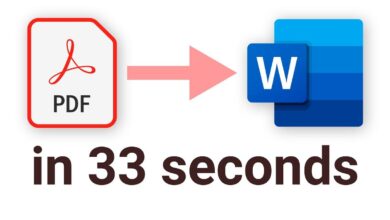Solving Two-Factor Authentication Issue on Facebook: How to Bypass Authentication and Access Facebook in 2024
Solving Two-Factor Authentication Issue on Facebook: How to Bypass Authentication and Access Facebook in 2024
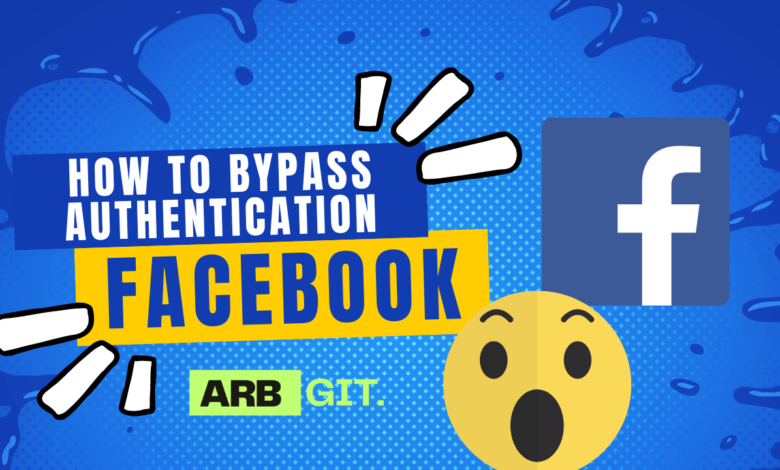
Welcome, readers of Arbgit channel and blog! Have you been encountering difficulties accessing your Facebook account due to two-factor authentication? Whether it’s due to a lost phone number, a device change, or other reasons, fret not. In this comprehensive guide, we’ll walk you through the correct method to bypass the two-factor authentication issue on Facebook and access your account seamlessly.
Understanding Two-Factor Authentication on Facebook
Two-factor authentication (2FA) serves as a crucial security feature to protect your Facebook account from unauthorized access. Even if someone knows your password, they can’t log in without the code sent to your linked phone number. While 2FA offers significant benefits, it can also pose annoying challenges, potentially locking you out of your account. Let’s delve into how two-factor authentication works on Facebook and explore solutions to common issues.
Two-factor authentication adds an extra layer of security to your Facebook account by requiring not only your password but also a unique code sent to your phone or generated by an authentication app. This additional step helps ensure that only you can access your account, even if someone else has your password.
Forgot Two-Factor Authentication Code: Troubleshooting Solutions
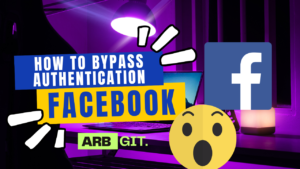
Losing access to the phone number linked to your Facebook account, which is essential for two-factor authentication, can seem like a nightmare. But fear not! Every problem has a solution, and we’re here to guide you through resolving the two-factor authentication issue on Facebook with ease.
If you’ve forgotten your two-factor authentication code or are unable to receive it, there are several troubleshooting steps you can take:
- Check Alternate Contact Methods: If you’ve set up alternate contact methods, such as an email address, check to see if the code was sent there instead. Sometimes, the code may be delayed or sent to a different contact method.
- Recovery Codes: Facebook provides recovery codes that you can use to access your account in case you can’t receive the two-factor authentication code. If you’ve saved these codes somewhere safe, now is the time to use them.
- Contact Facebook Support: If you’ve exhausted all other options and still can’t access your account, reach out to Facebook’s support team for assistance. They may be able to help you regain access to your account.
I forgot my two-factor authentication code
Forgetting your two-factor authentication (2FA) code can be frustrating, but don’t worry; there are steps you can take to regain access to your account. Here’s what you can do:
- Check Alternate Contact Methods: If you’ve set up alternate contact methods, such as an email address or another phone number, check to see if the code was sent there instead. Sometimes, the code may be delayed or sent to a different contact method.
- Use Recovery Codes: Facebook provides recovery codes that you can use to access your account in case you can’t receive the two-factor authentication code. If you have these codes saved somewhere safe, now is the time to use them. These codes are generated by Facebook and can be used as a backup method to access your account.
- Contact Facebook Support: If you’ve exhausted all other options and still can’t access your account, reach out to Facebook’s support team for assistance. They may ask you to verify your identity using other methods and help you regain access to your account.
- Temporary Disable Two-Factor Authentication: If you have access to your Facebook account settings, you may be able to temporarily disable two-factor authentication to regain access. Once logged in, you can re-enable it and set up a new 2FA method if needed.
- Reset Your Password: Sometimes, resetting your password can help resolve two-factor authentication issues. Navigate to the Facebook login page, click on “Forgot Password,” and follow the prompts to reset your password. Once reset, try logging in again.
- Be Patient and Persistent: It’s essential to remain patient and persistent during this process. Losing access to your account can be stressful, but with the right steps and perseverance, you can regain access.
Remember to keep your account information secure and up-to-date to prevent future issues with two-factor authentication. If you’re still unable to access your account after trying these steps, don’t hesitate to reach out to Facebook’s support team for further assistance.
How do I get the Facebook authentication code?
To get the Facebook authentication code, you typically receive it through one of the contact methods you’ve set up for two-factor authentication. Here’s how you can get the authentication code:
- Check Your Mobile Device: If you’ve set up two-factor authentication with your phone number, Facebook will send the authentication code via SMS to the phone number associated with your account. Check your phone’s messages to see if you’ve received the code.
- Check Your Email: If you’ve chosen to receive authentication codes via email, log in to the email account associated with your Facebook account. Look for an email from Facebook containing the authentication code.
- Authenticator App: If you’re using an authenticator app, such as Google Authenticator or Facebook’s own authentication app, open the app on your mobile device. You should see a six-digit code generated for your Facebook account. Enter this code when prompted during the login process.
- Use Recovery Codes: If you’ve previously generated recovery codes for your Facebook account, you can use one of these codes to log in. These recovery codes are typically provided by Facebook when you set up two-factor authentication and can be used as a backup method if you can’t receive the authentication code through other means.
- Contact Facebook Support: If you’re still unable to receive the authentication code through any of the methods mentioned above, you may need to contact Facebook’s support team for assistance. They may be able to help you troubleshoot the issue and regain access to your account.
It’s essential to ensure that the contact information associated with your Facebook account is up-to-date to receive authentication codes promptly. Additionally, make sure to keep your recovery codes in a safe and accessible place in case you need them in the future.
Methods to Resolve Two-Factor Authentication Issue
There are several approaches to bypassing the two-factor authentication problem on Facebook. If your Facebook account is linked to Instagram, overcoming this hurdle becomes relatively simple. By following the steps outlined in this article, you’ll be able to bypass two-factor authentication seamlessly and regain access to your Facebook account, even after losing your password, phone number, or email.
Step-by-Step Guide to Bypassing Two-Factor Authentication
Let’s dive into the step-by-step process of bypassing two-factor authentication on Facebook:
- Install a VPN: To ensure the success of the procedure, install TikVPN – Fast & Safe Proxy on your device. Once installed, open the VPN and select a server, such as India or Bangladesh.
- Change Your Password: Navigate to the Facebook app and select “Forgot Password.” Follow the prompts to reset your password and choose the available contact option, such as email or phone number, to receive the reset code.
- Close VPN and Confirm Password Change: After completing the previous steps, close the VPN on your device entirely. You’ll receive a confirmation message to your Gmail account, notifying you of the password change. If prompted to confirm whether you made the change, select “Not Me.”
- Follow Additional Verification Steps: Upon selecting “Not Me,” Facebook will temporarily lock your account for security purposes. Don’t worry; this is part of the process. You’ll be asked to provide a form of identification, such as a government-issued ID or passport. Simply take a photo of your ID and submit it.
- Regain Access: Within an hour, your account will be unlocked, and you’ll be prompted to set a new password. Once done, you’ll have successfully bypassed two-factor authentication on Facebook, resolving the issue permanently and securely.
Additional Considerations and Tips
- Regularly Update Contact Information: Ensure that your contact information, including phone numbers and email addresses, is up-to-date on Facebook. This ensures that you can receive important notifications and security codes without any issues.
- Enable Two-Factor Authentication: While two-factor authentication may sometimes pose challenges, it significantly enhances the security of your Facebook account. Consider enabling it if you haven’t already done so.
- Use Strong Passwords: Choose strong, unique passwords for your Facebook account and other online accounts to minimize the risk of unauthorized access.
In conclusion, overcoming the two-factor authentication issue on Facebook might seem daunting, but with the right approach, it’s entirely manageable. By following the steps outlined in this guide, you can bypass two-factor authentication seamlessly and regain access to your Facebook account with ease. Remember, while security measures like 2FA are essential, it’s equally crucial to know how to troubleshoot them effectively. Now, go ahead, implement these solutions, and enjoy uninterrupted access to your Facebook account!