Link to recover a locked Facebook account

social media has become an integral part of our lives. Among the myriad of platforms available, Facebook stands out as one of the pioneers, connecting billions of people worldwide. However, with the convenience of social networking comes the risk of encountering issues such as account lockouts. Whether due to security concerns, policy violations, or technical glitches, finding yourself locked out of your Facebook account can be a frustrating experience. But fear not! In this comprehensive guide, we will delve into the various reasons behind account lockouts and provide step-by-step instructions on how to recover your locked Facebook account effectively.
Understanding Account Lockouts
Before diving into the recovery process, it’s essential to understand why Facebook might lock your account in the first place. There are several reasons why this could happen, ranging from suspicious activity to violating community standards. Suspicious activity could include logging in from an unfamiliar device or location, while violating community standards might involve posting inappropriate content or engaging in spammy behavior. Additionally, Facebook’s automated systems may mistakenly flag legitimate accounts, leading to unwarranted lockouts. Understanding the reasons behind account lockouts is crucial for navigating the recovery process successfully.
Recover a locked Facebook account. Your account has been locked. The best guaranteed method (2024)
Recovering a locked Facebook account can be a frustrating experience, but there are several steps you can take to attempt to regain access. Here’s a method that might help:
- Visit the Facebook Help Center: Go to the Facebook Help Center page (https://www.facebook.com/help/) using a web browser.
- Navigate to the “My Account is Disabled” Page: Look for the section titled “My Account is Disabled” or something similar. This section typically provides information and steps for recovering a disabled or locked account.
- Follow the Instructions: Facebook usually provides a form or a set of instructions to follow for account recovery. You may be asked to provide various forms of identification to verify your identity. This could include uploading a photo ID or answering security questions.
- Provide Proof of Identity: If you’re prompted to upload a photo ID, make sure it’s a clear, government-issued ID that shows your name and date of birth. This could be a driver’s license, passport, or other official identification document.
- Submit Your Request: Fill out the required information or follow the instructions provided by Facebook for account recovery. Make sure to be as accurate and detailed as possible to increase your chances of success.
- Wait for a Response: After submitting your request, Facebook will review it and respond via email. This process may take some time, so be patient.
- Check Your Email Regularly: Keep an eye on your email inbox (including the spam or junk folder) for any updates from Facebook regarding your account status.
- Follow Up if Necessary: If you haven’t received a response within a reasonable amount of time, or if your request is denied, you may need to follow up with Facebook. Look for any contact options provided in the email or on the Help Center page.
- Consider Alternative Methods: If the above steps don’t work, you can try reaching out to Facebook through their official social media accounts (such as Facebook’s Twitter or Facebook Page) to ask for assistance. Be polite and provide as much information as possible.
- Be Patient and Persistent: Recovering a locked Facebook account can sometimes be a lengthy process, so it’s important to remain patient and persistent. Keep trying different methods and follow up as needed until you regain access to your account.
Recover Facebook account without phone number

If you need to recover your Facebook account but don’t have access to the phone number associated with it, you can still try the following steps:
- Use Email Address: If you have access to the email address associated with your Facebook account, you can use it to recover your account. Visit the Facebook login page and click on the “Forgot Password?” link. Enter your email address and follow the instructions provided to reset your password.
- Identify Your Account: Facebook may provide options to verify your identity through alternative means if you don’t have access to your phone number. This could involve answering security questions, providing details about your account activity, or confirming details about your friends.
- Contact Facebook Support: If you’re unable to recover your account through the automated process, you can try reaching out to Facebook support for assistance. Visit the Facebook Help Center and look for options to contact support. Provide as much information as possible about your account and the issue you’re facing.
- Provide Identification: In some cases, Facebook may ask for additional verification, such as uploading a photo ID, to confirm your identity and help you regain access to your account.
- Check Trusted Contacts: If you’ve previously set up trusted contacts on Facebook, you may be able to use them to recover your account. Facebook allows you to designate friends as trusted contacts who can help you access your account if you’re locked out.
- Be Patient and Persistent: Recovering a Facebook account without access to the associated phone number can be challenging, but it’s important to remain patient and persistent. Follow the instructions provided by Facebook, provide accurate information, and continue to pursue options for account recovery.
- Prevent Future Issues: Once you regain access to your account, consider updating your security settings and adding additional contact information to help prevent similar issues in the future.
Reasons for locking and disabling a Facebook account
Facebook may lock or disable an account for various reasons, typically related to violations of its Community Standards, Terms of Service, or suspicious activity. Here are some common reasons why Facebook might take such actions:
- Violation of Community Standards: Facebook has community guidelines that outline acceptable behavior on the platform. Violations of these standards, such as hate speech, harassment, nudity, or violence, can lead to the temporary or permanent disabling of an account.
- Fake Accounts: Creating a fake account or using a false identity violates Facebook’s terms of service. If Facebook determines that an account is not using authentic information, it may be disabled.
- Spamming or Scamming: Engaging in spamming activities, such as sending unsolicited messages or posting deceptive links, can lead to an account being locked or disabled. Similarly, involvement in scams or fraudulent behavior may result in action against the account.
- Security Concerns: If Facebook detects suspicious activity on an account, such as multiple failed login attempts or unusual changes to account information, it may temporarily lock the account for security reasons until the owner can verify their identity.
- Intellectual Property Violations: Posting copyrighted material without permission or engaging in other forms of intellectual property infringement can result in account restrictions or removal of content.
- Impersonation: Pretending to be someone else on Facebook, whether it’s an individual, organization, or entity, is against Facebook’s policies and may lead to account suspension.
- Repeated Violations: If a user repeatedly violates Facebook’s policies despite warnings or previous restrictions, their account may be disabled as a result of continued non-compliance.
- Underage Users: Facebook requires users to be at least 13 years old to create an account. If it’s discovered that an account belongs to someone under this age, Facebook may disable it.
- Payment Issues: If there are issues with payments made through Facebook, such as chargebacks or fraudulent transactions, the associated account may be restricted or disabled.
Recover Facebook account through friends
Recovering a Facebook account through friends involves using Facebook’s Trusted Contacts feature. This feature allows you to select friends whom you trust to help you regain access to your account if you ever get locked out. Here’s how you can use Trusted Contacts to recover your Facebook account:
- Attempt to Log In: Go to the Facebook login page and enter your email address or phone number and password. If your account is locked or you’ve forgotten your password, click on the “Forgotten password?” link.
- Choose Recovery Method: You’ll be presented with different options for recovering your account. Look for the option that says “No longer have access to these?” or something similar. Click on it.
- Select Trusted Contacts: One of the recovery options should be “Choose friends to contact if you get locked out.” Select this option.
- Choose Trusted Contacts: Facebook will ask you to choose a few trusted friends from your friends list. You’ll need to select a minimum of three friends. These friends will be contacted by Facebook on your behalf if you ever need to recover your account.
- Confirm Your Selection: Once you’ve chosen your trusted contacts, confirm your selection. Facebook will then save these contacts as your Trusted Contacts.
- Recover Account: If you ever get locked out of your account in the future, you can contact your Trusted Contacts and ask them to help you recover it. Each of your Trusted Contacts will receive a security code, which they can give to you. Once you have received codes from a sufficient number of Trusted Contacts, you can use them to regain access to your account.
It’s important to choose trusted friends who you know well and who are likely to respond to your request for help. Additionally, remind your Trusted Contacts that they should only provide the security codes to you directly and not share them with anyone else. This helps maintain the security of your account.
Recover a disabled Facebook account in 2024
Recovering a disabled Facebook account in 2024 typically involves following the standard procedures provided by Facebook. Here’s a step-by-step guide:
- Visit the Facebook Help Center: Open a web browser and go to the Facebook Help Center (https://www.facebook.com/help/).
- Navigate to the Disabled Account Page: Look for the section related to disabled accounts. You may find it under topics like “Login & Password” or “Managing Your Account.”
- Read the Information Provided: Facebook usually offers information about why accounts are disabled and what steps you can take to recover them. Make sure to read this information thoroughly to understand the process.
- Submit an Appeal: In many cases, Facebook provides a form or an appeal process specifically for disabled accounts. Follow the instructions provided to submit an appeal. You may need to provide information such as your full name, email address, phone number, and any additional details that can help Facebook verify your identity.
- Wait for a Response: After submitting your appeal, Facebook will review your case. This process may take some time, so be patient. Check your email inbox regularly for any updates from Facebook regarding your account status.
- Provide Additional Information if Needed: Facebook may request additional information or verification to confirm your identity or address the reason for the account disablement. Be prepared to provide any requested information promptly.
- Contact Facebook Support: If you haven’t received a response within a reasonable amount of time, or if you need further assistance, consider reaching out to Facebook support directly. Look for contact options on the Help Center page or official Facebook social media accounts.
- Follow Community Standards: Make sure to familiarize yourself with Facebook’s Community Standards and adhere to them to prevent future account issues. Violations of these standards can result in account disablement.
- Be Patient and Persistent: Recovering a disabled Facebook account can be a process that requires patience and persistence. Continue to follow up with Facebook and provide any requested information until your account is successfully recovered.
Frequently asked questions about recovering a Facebook account
Here are some frequently asked questions (FAQs) about recovering a Facebook account:
- Why was my Facebook account disabled?
- Facebook may disable accounts for various reasons, including violations of Community Standards, suspicious activity, fake profiles, or failure to comply with Facebook’s terms of service.
- How can I recover my disabled Facebook account?
- You can attempt to recover your disabled Facebook account by following the steps outlined in Facebook’s Help Center. This typically involves submitting an appeal and providing necessary information to verify your identity.
- What information do I need to provide to recover my Facebook account?
- Facebook may require you to provide personal information such as your full name, email address, phone number, date of birth, and any additional details that can help verify your identity. You may also need to upload a photo ID in some cases.
- How long does it take to recover a disabled Facebook account?
- The time it takes to recover a disabled Facebook account can vary. It may take anywhere from a few days to several weeks, depending on factors such as the complexity of the case and Facebook’s response time.
- Can I contact Facebook for help with recovering my account?
- Yes, you can contact Facebook for assistance with recovering your account. Facebook provides support through its Help Center, where you can find resources and contact options for assistance.
- What should I do if my appeal to recover my Facebook account is denied?
- If your appeal to recover your Facebook account is denied, carefully review the reason provided by Facebook for the denial. You may have the option to submit a new appeal with additional information or clarification.
- Can I recover my Facebook account without access to the email or phone number associated with it?
- It may be challenging to recover your Facebook account without access to the email or phone number associated with it. However, you can try alternative methods such as identifying trusted contacts or providing additional verification.
- How can I prevent my Facebook account from being disabled in the future?
- To prevent your Facebook account from being disabled in the future, make sure to comply with Facebook’s Community Standards and Terms of Service. Avoid engaging in activities that violate Facebook’s policies, such as posting inappropriate content or using fake profiles.
- Is there a way to expedite the process of recovering my Facebook account?
- Facebook handles account recovery requests on a case-by-case basis, and there may not be a way to expedite the process. However, you can ensure that you provide accurate information and respond promptly to any requests from Facebook for additional verification.
- Can I recover a deleted Facebook account?
- If you’ve permanently deleted your Facebook account, it cannot be recovered. However, if you’ve deactivated your account, you can reactivate it by logging in with your email address and password.




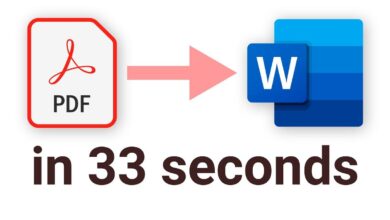
One Comment