How to fix can’t Run Promotions on Instagram
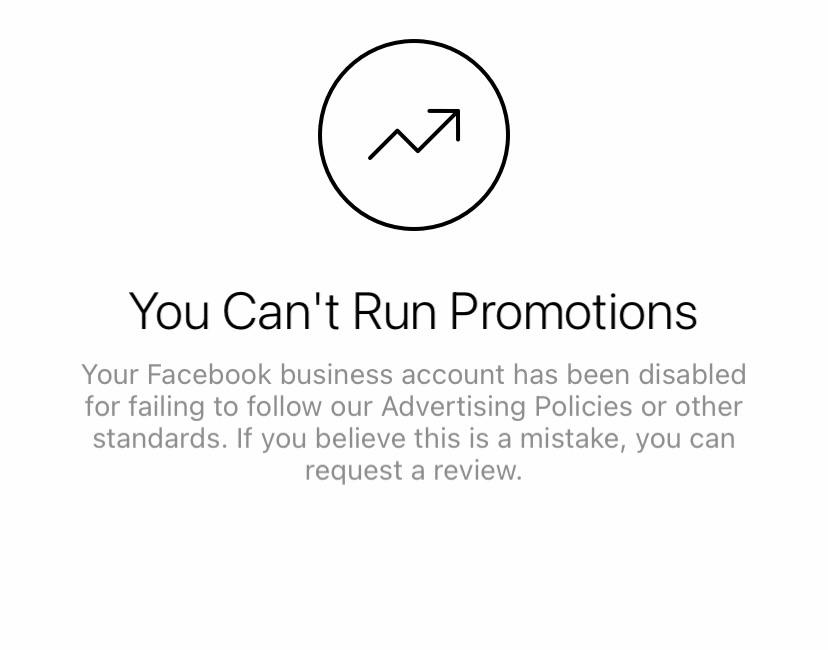
Are you facing difficulties running promotions on Instagram? Don’t worry, we’ve got you covered! In this article, we will guide you through the steps to fix any issues preventing you from running successful promotions on Instagram. By following these solutions, you’ll be back on track with your advertising efforts in no time.
Key Takeaways:
- Ensure your Instagram account meets the eligibility criteria and has the necessary permissions for promotions.
- Verify your payment method and update any details if required.
- Review Instagram’s promotion policies and advertising guidelines to ensure compliance.
- Clear the cache and reset the Instagram app to resolve technical glitches.
- Keep your Instagram app updated for smooth performance and compatibility with the latest features.
Troubleshooting Instagram Ad Issues
Before diving into the solutions, it’s important to understand the common problems that can prevent you from running promotions on Instagram. By identifying these issues, you can effectively troubleshoot and resolve them to get your marketing efforts back on track.
Potential Problems
- 1. Instagram Ad Account Setup: Incorrectly setting up your Instagram ad account can lead to issues with running promotions. It’s crucial to ensure that your account is properly configured and linked to your Facebook Page.
- 2. Ad Policy Violations: Instagram has specific advertising policies and guidelines that must be followed. Violating these policies can result in your promotions being disapproved or restricted. Reviewing and adhering to these guidelines is essential to ensure your ads are compliant.
- 3. Payment Method Issues: If there are problems with your payment method, such as expired credit cards or insufficient funds, you may encounter difficulties running promotions on Instagram. Verifying and updating your payment details can help resolve this issue.
- 4. App Updates and Compatibility: Running an outdated version of the Instagram app may cause compatibility issues with new features, including promotions. Ensuring that your app is up to date can prevent any technical glitches that may prevent you from running ads.
- 5. Account Eligibility and Permissions: Instagram imposes certain eligibility criteria for running promotions. If your account is not eligible or lacks the necessary permissions, you won’t be able to launch promotions. Checking your account’s eligibility and adjusting permissions accordingly is crucial.
- 6. Technical Glitches: Occasionally, Instagram may experience technical glitches that can affect the functionality of promotions. Clearing the app cache and resetting the app can help resolve such issues.
Now that we’ve identified these potential problems, let’s explore each one in more detail and provide effective troubleshooting solutions to get your promotions up and running smoothly.
| Problem | Troubleshooting Solution |
|---|---|
| Instagram Ad Account Setup | Ensure that your Instagram ad account is properly configured and linked to your Facebook Page. Double-check that all necessary information is complete and accurate. |
| Ad Policy Violations | Review Instagram’s advertising policies and guidelines to ensure compliance. Make any necessary changes to your ad content or targeting to adhere to these policies. |
| Payment Method Issues | Verify your payment details and update any expired or invalid credit cards. Ensure that you have sufficient funds in your payment account. |
| App Updates and Compatibility | Check for updates to the Instagram app in your device’s app store. Install any available updates to ensure compatibility with the latest features and performance improvements. |
| Account Eligibility and Permissions | Review the eligibility criteria for running promotions on Instagram. Check your account’s eligibility status and adjust permissions as needed to meet the requirements. |
| Technical Glitches | Clear the cache of your Instagram app to remove any temporary data that may be causing issues. If the problem persists, try resetting the app to its default settings. |
Checking Account Eligibility and Permissions
When facing issues with running promotions on Instagram, the first step is to ensure that your account meets the eligibility criteria set by Instagram. By checking your account’s eligibility and granting the necessary permissions, you can resolve the promotion issue and get your marketing efforts back on track.
Here is a step-by-step guide to help you check your Instagram account’s eligibility and ensure that you have the necessary permissions:
- Open the Instagram app on your device and log in to your account.
- Navigate to your account settings by tapping on the profile icon in the bottom right corner of the screen.
- Scroll down and tap on “Settings”.
- In the settings menu, tap on “Business”. If you don’t see this option, it means your account is not set up as a business account. To run promotions on Instagram, you need to have a business account.
- If you already have a business account, ensure that your account is eligible for promotions. Eligibility criteria may include factors such as account age, follower count, and adherence to Instagram’s community guidelines.
- If your account meets the eligibility requirements, proceed to check the permissions for promotions. Tap on “Promotions” in the settings menu.
- Review the permissions for running promotions on your account. Ensure that you have the necessary permissions enabled, such as linking a Facebook Page to your Instagram account.
By following these steps, you can quickly determine if your account is eligible for promotions and ensure that you have the necessary permissions in place. If you encounter any issues or have further questions, don’t hesitate to reach out to Instagram support for assistance.
Verifying Payment Method
One common reason for encountering issues while running promotions on Instagram is related to problems with your payment method. It’s important to verify your payment details to ensure smooth transactions and prevent any disruptions to your marketing efforts.
Here are the steps to verify your payment method on Instagram:
- Open the Instagram app on your device and log in to your account.
- Go to your profile by tapping on the profile icon at the bottom right corner of the screen.
- Tap on the menu icon (three horizontal lines) at the top right corner of the screen to open the side menu.
- Scroll down and select “Settings” from the menu options.
- Under the “Account” section, tap on “Payments” to access your payment settings.
- If prompted, enter your Instagram password to continue.
- In the payments settings, you will find your current payment method. Tap on it to view and update the details if necessary.
Make sure all the information entered, such as your credit card details or PayPal account, is accurate and up to date. If any changes are needed, follow the on-screen instructions to update your payment method.
Remember, having a verified payment method on Instagram is essential for running promotions and ensuring successful transactions. By verifying and updating your payment details, you can resolve payment-related issues and proceed with your marketing campaigns seamlessly.
Reviewing Promotion Policies and Guidelines
Running promotions on Instagram requires adherence to specific policies and guidelines set by the platform. It is crucial to review and understand these rules to ensure compliance and prevent any issues that may arise. In this section, we will provide a comprehensive overview of the Instagram promotion policies and advertising guidelines.
Instagram Promotion Policies
Instagram has established clear guidelines for running promotions on the platform. These policies encompass various aspects, including content restrictions, eligibility criteria, and disclosure requirements. By familiarizing yourself with these policies, you can ensure that your promotions comply with Instagram’s standards and avoid any potential penalties or restrictions.
“Instagram promotion policies play a vital role in maintaining the integrity of the platform and protecting the user experience. Violating these policies may result in consequences such as the removal of the promotion or even the suspension of your account.”
Advertising Guidelines
In addition to the promotion policies, Instagram also provides advertising guidelines for businesses and marketers. These guidelines offer valuable insights into creating effective and engaging promotional content that resonates with your target audience. From image and video specifications to best practices for captions and call-to-actions, these guidelines equip you with the knowledge to optimize your promotions for success on Instagram.
Ensuring Compliance for Successful Promotions
Reviewing and understanding the promotion policies and advertising guidelines is essential for running successful promotions on Instagram. By adhering to these rules, you can maintain a positive reputation, reach your desired audience, and achieve your marketing objectives. The table below provides a summary of key points to consider when reviewing Instagram’s promotion policies and advertising guidelines:
| Key Considerations | Explanation |
|---|---|
| Content Restrictions | Ensure that your promotional content meets Instagram’s guidelines regarding prohibited content, such as hate speech, violence, or explicit material. |
| Eligibility Criteria | Verify that your account meets the necessary requirements, such as having a business or creator account, to run promotions on Instagram. |
| Disclosure Requirements | Understand the disclosure guidelines for clearly indicating when a post is a promotional or sponsored content. |
| Image and Video Specifications | Follow Instagram’s recommendations for image and video quality, dimensions, and formats to ensure optimal display and engagement. |
| Captions and Call-to-Actions | Craft compelling captions and effective call-to-actions that align with your brand voice and encourage audience interaction. |
Clearing Cache and Resetting the App
Technical glitches can sometimes disrupt the functionality of the Instagram app, affecting your ability to run promotions. To resolve these issues, follow the steps to clear the cache and reset the app.
Clearing the Cache:
- Open the Instagram app on your device.
- Navigate to the settings menu. This can usually be found by tapping on your profile picture at the bottom right corner of the screen, then tapping on the three horizontal lines at the top right corner and selecting “Settings”.
- Scroll down and tap on “Storage”.
- Tap on “Clear Cache” or “Clear Data”. Note that the option may vary depending on your device’s operating system.
- Confirm your selection when prompted.
- Restart the Instagram app and check if the issue is resolved.
Resetting the App:
- Open the settings menu within the Instagram app.
- Scroll down and tap on “Logout”. Please note that this will log you out of your account, so make sure you know your login credentials.
- Once logged out, force quit the Instagram app. This can be done by swiping up from the bottom of your screen (for iPhones) or using the recent apps button (for Android devices) and swiping Instagram off the screen.
- Restart your device.
- Open the Instagram app again.
- Log in to your account using your credentials.
“Clearing the cache and resetting the app are effective troubleshooting methods to address technical issues on Instagram. These steps help refresh the app’s functionalities and resolve any conflicts that might be causing problems with running promotions.” – [Author Name]
Updating the Instagram App
Keeping your Instagram app updated is crucial for ensuring smooth performance and compatibility with the latest features and functionalities. With each app update, bug fixes and improvements are released, providing a better user experience. In this section, we will guide you through the process of updating the Instagram app on your device.
Follow these simple steps to update the Instagram app:
- Open the app store on your device. For iOS users, open the App Store, and for Android users, open the Play Store.
- Tap on the “Search” tab and type “Instagram” in the search bar.
- Once you find the official Instagram app, tap on it to open the app page.
- If an update is available, you will see an option to “Update” or “Install.”
- Tap on the “Update” or “Install” button to begin the update process.
- Wait for the update to complete. This may take a few minutes, depending on your internet connection speed.
- Once the update is finished, you can open the Instagram app and enjoy the latest version with improved performance and compatibility.
It’s important to note that the steps to update the Instagram app may vary slightly depending on your device and operating system. Ensure you have a stable internet connection to download the update and enough storage space on your device.
By regularly updating the Instagram app, you can stay up to date with the latest features, security enhancements, and bug fixes. This will help ensure a seamless experience while using the app and running promotions on Instagram.
“Keeping your Instagram app updated ensures you have access to the latest features and functionalities, ultimately enhancing your overall experience on the platform.”
| Benefits of Updating the Instagram App |
|---|
| Access to new features and functionalities |
| Improved performance and speed |
| Bug fixes and security enhancements |
| Compatibility with the latest Instagram updates |
| Enhanced user experience |
Update your Instagram app today to enjoy all the benefits of the latest version and ensure compatibility with the platform’s evolving features and promotions.
Reaching out to Instagram Support
If you have exhausted all the previous troubleshooting methods and are still unable to run promotions on Instagram, it’s time to seek assistance from the Instagram support team. By directly contacting Instagram support, you can report the issue and receive personalized guidance to resolve the problem. Here are the steps to get in touch with Instagram support:
- Open the Instagram app on your device.
- Tap on your profile icon located at the bottom right corner of the screen.
- In your profile, tap on the menu icon (three horizontal lines) in the top right corner.
- Scroll down and select “Settings”.
- Tap on “Help” or “Help Center”.
- Choose an option from the list of topics that best describes your issue. For instance, if you are facing problems with promotions, select “Ads and Promotions”.
- Browse through the available articles and FAQs to see if you can find a solution to your problem. If not, proceed to the next step.
- At the bottom of the Help page, tap on “Report a Problem” or “Contact Us”.
- Describe your promotion issue in detail, providing relevant information such as your account details, the specific steps you have taken, and any error messages you may have encountered.
- Submit the report or contact form.
After submitting your report, the Instagram support team will review your case and provide further assistance within a reasonable timeframe. Be sure to check your email associated with your Instagram account for any updates or communication from the support team.
Conclusion
In this article, we have outlined the necessary steps to overcome the issue of not being able to run promotions on Instagram. By following the troubleshooting methods discussed in Section 2, including checking account eligibility and verifying payment methods, you can address potential obstacles. It’s essential to review the promotion policies and guidelines mentioned in Section 5 to ensure compliance with Instagram’s regulations.
If you encounter technical difficulties, clearing the cache and resetting the app, as explained in Section 6, can help resolve them. Additionally, keeping your Instagram app updated, as advised in Section 7, ensures compatibility with the latest features and functionalities. Should you exhaust all the available solutions and continue to experience issues, reaching out to Instagram support, as detailed in Section 8, is the next step towards finding a resolution.
By following these comprehensive steps, you can troubleshoot and overcome any obstacles that may prevent you from running successful promotions on Instagram. Remember to adhere to Instagram’s guidelines and policies, keep your payment methods verified, and stay updated to ensure a smooth and successful promotion experience.
FAQ
How can I fix the issue of not being able to run promotions on Instagram?
To fix this issue, you can try troubleshooting any Instagram ad issues, checking your account’s eligibility and permissions, verifying your payment method, reviewing Instagram’s promotion policies and guidelines, clearing the cache and resetting the app, updating the Instagram app, or reaching out to Instagram support for assistance.
What are some common problems that can prevent me from running promotions on Instagram?
Some common problems that can prevent you from running promotions on Instagram include technical glitches or issues with the Instagram app, account ineligibility or insufficient permissions, problems with the payment method, or non-compliance with Instagram’s promotion policies and advertising guidelines.
How can I check if my Instagram account is eligible for running promotions?
To check if your Instagram account is eligible for running promotions, you can follow the process of verifying your account’s eligibility and granting necessary permissions. This can be done by reviewing Instagram’s guidelines and requirements for promotions and ensuring your account meets all the criteria.
What should I do if there are issues with my payment method for Instagram promotions?
If you encounter issues with your payment method for Instagram promotions, you should verify your payment method by checking if the necessary details are accurate and up to date. You may need to update your payment information or resolve any payment-related issues before being able to successfully run promotions.
What are Instagram’s promotion policies and guidelines, and why are they important?
Instagram has specific promotion policies and guidelines that outline the rules and regulations for running promotions on the platform. These policies cover various aspects such as advertising content, targeting, and disclosure requirements. It is important to review and comply with these policies to ensure your promotions are in line with Instagram’s guidelines and to avoid any potential issues or penalties.
How can I clear the cache and reset the Instagram app to fix promotion issues?
Clearing the cache and resetting the Instagram app can help resolve technical glitches or errors that may be impacting the app’s functionality and preventing you from running promotions. You can follow the steps provided by Instagram to clear the cache or uninstall and reinstall the app to reset it to its default settings.
Why is it important to keep the Instagram app updated?
Keeping the Instagram app updated is important for ensuring compatibility with the latest features and functionalities, as well as maintaining optimal performance. By regularly updating the app on your device, you can avoid potential compatibility issues that may arise when running promotions or utilizing the latest Instagram features.
What should I do if none of the solutions work and I still can’t run promotions on Instagram?
If you have tried all the previous troubleshooting methods and are still unable to run promotions on Instagram, it is recommended to reach out to Instagram support for assistance. You can contact support through the designated channels provided by Instagram and report your promotion issue in detail to receive further guidance and support.




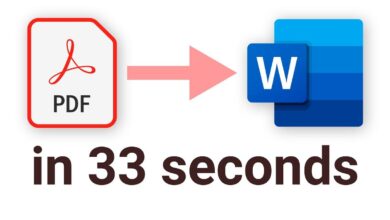
One Comment